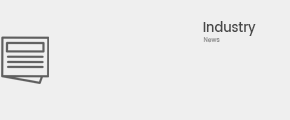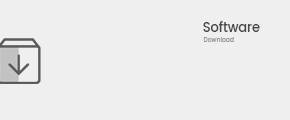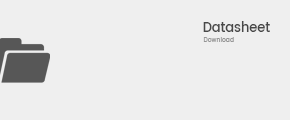一、Touching the display screen with your finger cannot complete the corresponding operation normally. This phenomenon may be due to a problem with the calibration of the resistive screen.
Reinstall the driver software or calibrate the touch screen in the following situations
1. The first time the driver software is installed
2. Every time the resolution or display mode of the display is changed.
3. Every time the display area of the display is changed.
3. Every time the frequency of the controller is adjusted.
4. Every time the cursor does not correspond to the touch point.
二、The monitor touch screen does not work and there is no response when touching any part
1. Check if the touch screen cable is loose, if it is connected correctly, and check if the port cannot be recognized.
2. Replace the touch cable and then replace the host.
3. Check if there are cracks on the touch screen surface. If there are cracks, return the touch screen to the factory and replace it in time.
4. If none of the above conditions apply, delete the touch screen driver and restart the computer to reinstall the driver.
5. If the touch screen cannot be touched in some areas after being used for a long time (6-7 years), it may be that the touch screen is broken. Please contact the manufacturer to replace the touch screen.
三、The touch screen response time is very long
When we touch the monitor screen with our fingers, it takes a long time to respond.
This may be caused by a virus in the host or system confusion.
1. First check whether the host has a virus. If so, kill the virus first.
2. If there is a problem with the system, check whether it can be adjusted. If not, reload the system.
3. If it is still not resolved, it needs to be returned to the factory for repair.
四、The mouse stays on a certain point on the touch screen
1. This happens because the touch area of the resistive screen is squeezed by the display housing or cabinet housing, which is equivalent to a certain point being touched all the time. If the cabinet housing presses the touch area, you can increase the distance between the cabinet and the display screen. If the display housing presses the touch area, you can try to loosen the screws of the display housing.
Do not disassemble or repair the LCD display by yourself to avoid high-voltage electric shock or other dangers. If a fault occurs, communicate with the manufacturer in time or ask professional maintenance personnel to complete all maintenance work. Do not squeeze the industrial touch display with force, and do not let sharp tools or hard objects cut or damage the industrial touch display to avoid damage to the LCD screen/touch screen.